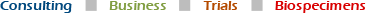Unsubscribe from GBC Email Updates
Follow directions below to unsubscribe from GBC email updates.
Directions:
- Click on ‘unsubscribe’ link above
- Enter your email address (to which updates are sent) under “Manage Your Subscriptions”
- You will receive a link via email to your blog subscription management page (click on link in email)
- Hover over blog name and select ‘unfollow’